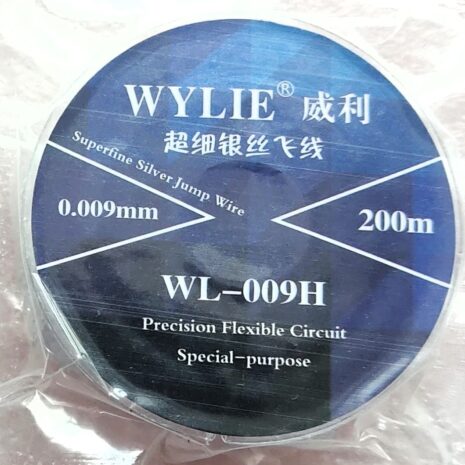
GSM-SOURCES Harmony TP Cable
30.00 LYD
Cable designed for USB COM mode entry
In stock
Harmony TP Cable designed for USB COM 1.0 mode entry when connected to phone and computer to detect “Huawei USB COM 1.0” serial port. Used for service tasks such as FRP lock removal and factory information modification. Supports multiple Kirin processors working with Harmony OS.
– Cable length: 1 meter
– Connector type: USB Type-C
Only logged in customers who have purchased this product may write a review.
Login
Don't have an account? Sign Up


MAECENAS IACULIS
Vestibulum curae torquent diam diam commodo parturient penatibus nunc dui adipiscing convallis bulum parturient suspendisse parturient a.Parturient in parturient scelerisque nibh lectus quam a natoque adipiscing a vestibulum hendrerit et pharetra fames nunc natoque dui.
ADIPISCING CONVALLIS BULUM
- Vestibulum penatibus nunc dui adipiscing convallis bulum parturient suspendisse.
- Abitur parturient praesent lectus quam a natoque adipiscing a vestibulum hendre.
- Diam parturient dictumst parturient scelerisque nibh lectus.
Scelerisque adipiscing bibendum sem vestibulum et in a a a purus lectus faucibus lobortis tincidunt purus lectus nisl class eros.Condimentum a et ullamcorper dictumst mus et tristique elementum nam inceptos hac parturient scelerisque vestibulum amet elit ut volutpat.

















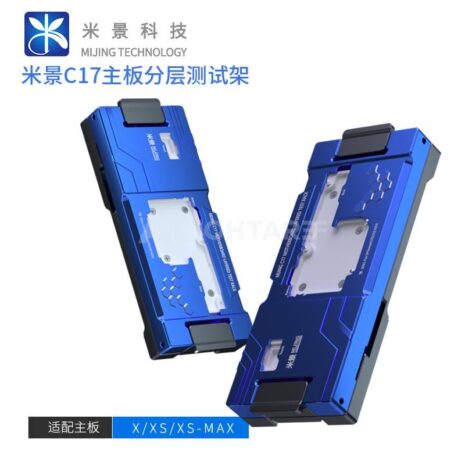

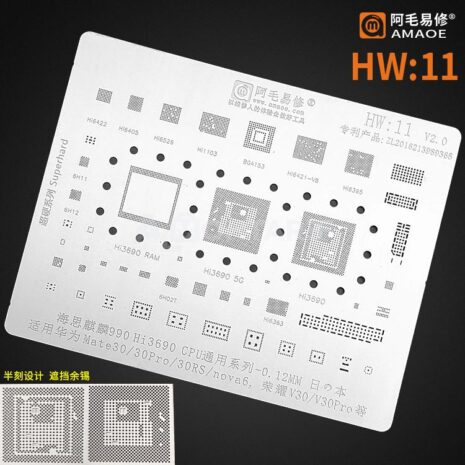
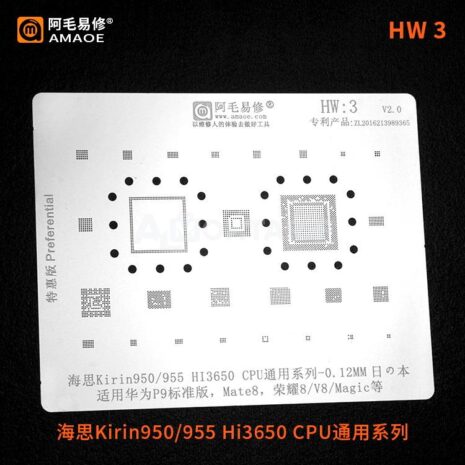

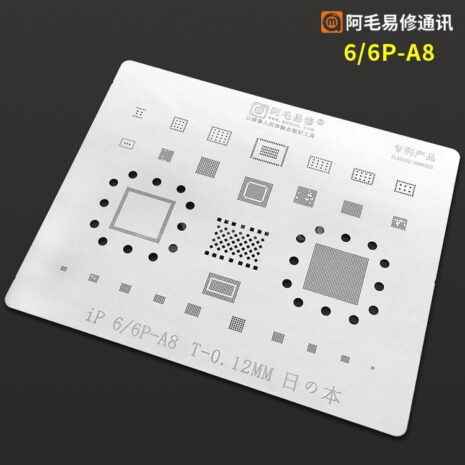
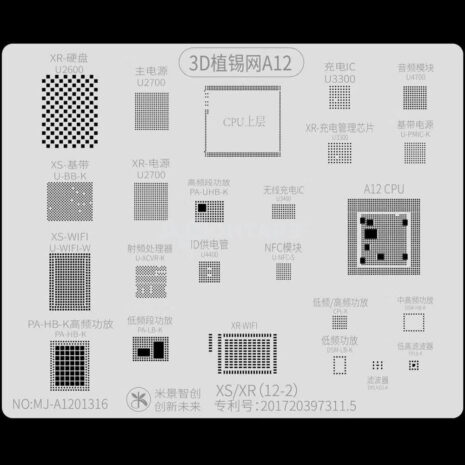
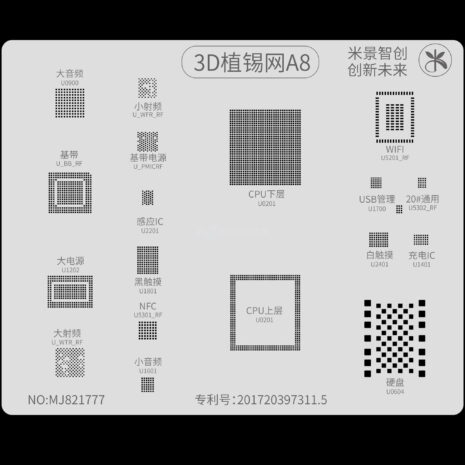











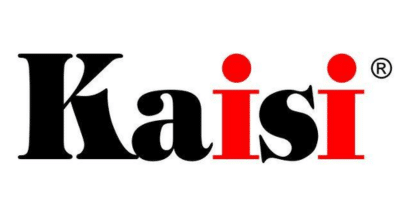








 العربية
العربية
Reviews
There are no reviews yet.